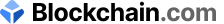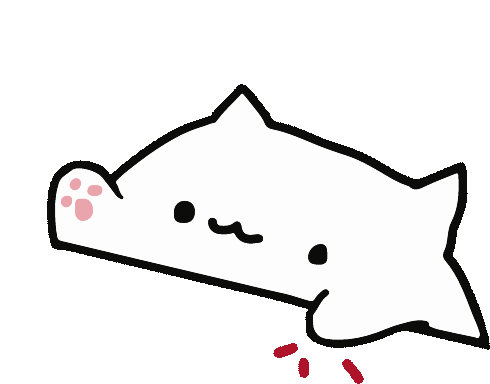z-index

z-index เป็นการกำหนดเลเยอร์ให้กับ Element ต่างๆ
Element ที่มีค่า z-index มากกว่าจะอยู่ด้านหน้า Element ที่มี z-index ต่ำกว่าเสมอ
Note : ในการใช้งาน z-index จะต้องกำหนด position ร่วมด้วยทุกครั้ง
Default value : auto | 0
Syntax : z-index: auto | number | initial | inherit;
min-width

min-width เป็นการกำหนดความกว้างขั้นต่ำให้กับ Element
Note : วิธีนี้จะช่วยป้องกันไม่ให้ width มีขนาดเล็กกว่าค่าของ min-width
Default value : 0
Syntax : min-width : length | initial | inherit | percent;
min-height

min-height เป็นการกำหนดความสูงขั้นต่ำให้กับ Element
Note : วิธีนี้จะช่วยป้องกันไม่ให้ height มีขนาดเล็กกว่าค่าของ min-height
Default value : 0
Syntax : min-height : length | initial | inherit | percent;
max-width

max-width เป็นการกำหนดความกว้างสูงสุดให้กับ Element
Note : วิธีนี้จะช่วยป้องกันไม่ให้ width มีขนาดใหญ่กว่าค่าของ max-width
Default value : 0
Syntax : max-width : none | length | initial | inherit | percent;
100px maxW
50px
max-height

max-height เป็นการกำหนดความสูงสูงสุด ให้กับ Element
Note : วิธีนี้จะช่วยป้องกันไม่ให้ height มีขนาดใหญ่กว่าค่าของ max-height
Default value : 0
Syntax : max-height : none | length | initial | inherit | percent;
100px maxH
50px
opacity

opacity ใช้เพื่อกำหนดระดับความทึบแสงของ element มีค่า 0-1
Default value : 0
Syntax : opacity: number|initial|inherit;
list-style-type

list-style-type เป็นการระบุเครื่องหมายรายการของ list
Default value : disc (จุดทึบ)
Syntax : list-style-type: none | value;
Property Values เช่น circle (จุดโปร่ง), square (สี่เหลี่ยม)
- disc
- circle
- square
- upper-roman
- lower-alpha
transition (Shorthand)

transition เป็นการกำหนดให้ Element มีการเปลี่ยนแปลงคุณสมบัติ เช่น :hover :focusได้อย่าง smoothly ตามระยะเวลาที่กำหนด
คุณสมบัติที่สามารถกำหนดใน transition มีดังนี้
- transition-delay
- transition-duration
- transition-property
- transition-timing-function
Default value : none
Syntax : transition: transition-property transition-duration transition-timing-function transition-delay;
transition-delay

transition-delay เป็นการกำหนดค่า delay (วินาที (s) หรือมิลลิวินาที (ms)) ในการเปลี่ยนแปลงคุณสมบัติ
Default value : 0s
Syntax : transition-delay: time | initial | inherit;
delay 1s
transition-duration

transition-duration เป็นการกำหนดจำนวนวินาที (s) หรือมิลลิวินาที (ms) ในการเปลี่ยนแปลงคุณสมบัติตั้งแต่เริ่มจนเสร็จ ใช้เวลาเท่าไหร่
Default value : 0s
Syntax : transition-delay: time | initial | inherit;
transition-property

transition-property เป็นการกำหนดชื่อของคุณสมบัติที่จะให้มีผลกระทบของ effect transition ที่กำหนด
Note : ระบุ transition-duration ด้วยเสมอ มิฉะนั้นจะไม่มี effect เกิดขึ้น
Default value : all
Syntax : transition-property: none | all | property | initial | inherit;
transition-timing-function

transition-timing-function เป็นการกำหนดเส้นโค้งความเร็วของเอฟเฟกต์การเปลี่ยนแปลง
Default value : ease
Syntax : transition-timing-function: linear | ease | ease-in | ease-out | ease-in-out | step-start | step-end | steps(int,start|end) | cubic-bezier(n,n,n,n) | initial | inherit;
cursor

cursor เป็นการกำหนดคุณสมบัติเคอร์เซอร์ของเมาส์ที่จะแสดงเมื่อชี้ไปที่ Element
Default value : auto
Syntax : cursor: value;
Property Valuesเช่น
pointer (ตัวชี้), text (เลือกข้อความ)
pointer
text
wait
pointer-event

pointer-events เป็นการกำหนดคุณสมบัติว่าจะให้ผู้ใช้สามารถตอบสนองกับ element นั้นๆได้หรือไม่
Default value : auto
Syntax : pointer-events: auto | none;
gap

gap เป็นการกำหนดขนาดของช่องว่างระหว่าง row และ column ใน flexbox หรือ grid เป็นการย่อคุณสมบัติของ row-gap และ column-gap
Default value : normal normal
Syntax : gap: row-gap column-gap | initial | inherit;
box-shadow

box-shadow เป็นการกำหนดเงาให้กับ Element ต่างๆ
Note : ต่างกับ text-shadow ตรงที่ box-shadow จะมีผลกับ container
Default value : none
Syntax : box-shadow: none | h-offset v-offset blur spread color | inset | initial | inherit;
outline

outline คือเส้นที่ลากรอบ ๆ Element (อยู่ถัดจาก border) เพื่อทำให้ Element โดดเด่น
Note : สามารถกำหนด outline เป็น none เพื่อไม่ให้ input tag มี outline
Default value : none
Syntax : outline: width style color offset;
object-fit

object-fit ใช้เพื่อระบุว่า img tag หรือ video tag ควรปรับขนาดให้พอดีกับคอนเทนเนอร์อย่างไร
- fill : นี่เป็นค่าเริ่มต้น รูปภาพจะถูกปรับขนาดให้เต็มมิติที่กำหนด หากจำเป็น รูปภาพจะถูกยืดหรือบีบให้พอดี
- contain : รูปภาพจะคงอัตราส่วนไว้ แต่จะถูกปรับขนาดให้พอดีกับขนาดที่กำหนด
- cover : รูปภาพจะคงอัตราส่วนภาพไว้และเติมเต็มมิติที่กำหนด ภาพจะถูกตัดให้พอดี
- scale-down : รูปภาพจะถูกลดขนาดลงเป็นเวอร์ชันที่เล็กที่สุด none or contain
- none : รูปภาพไม่ได้ปรับขนาด
Default value : none
Syntax : object-fit: value;

Object-fit:Container

Object-fit:Cover

white-space

white-space ใช้เพื่อระบุวิธีจัดการช่องว่างภายใน Element
Default value : normal
Syntax : white-space: normal | nowrap | pre | pre-line | pre-wrap | initial | inherit;
tranform

tranform เป็นคุณสมบัติที่ช่วยให้สามารถหมุน ปรับขนาด ย้าย เอียง ฯลฯ Element ได้
Default value : none
Syntax : transform: none | transform-functions | initial | inherit;
filter

คุณสมบัติตัวกรองกำหนดเอฟเฟกต์ภาพ (เช่น blur, brightness) ให้กับองค์ประกอบ มักใช้กับ img tag
Default value : none
Syntax : filter: none | blur() | brightness() | contrast() | drop-shadow() | grayscale() | hue-rotate() | invert() | opacity() | saturate() | sepia() | url();
mix-blend-mode

ใช้ระบุว่าเนื้อหาขององค์ประกอบควรผสมผสานกับพื้นหลัง parent โดยตรงอย่างไร
Default value : none
Syntax : mix-blend-mode:
normal | multiply | screen | overlay | darken | lighten
| color-dodge | color-burn | difference | exclusion | hue | saturation |
color | luminosity;
 mix-blend-mode: normal;
mix-blend-mode: normal;
 mix-blend-mode: multiply;
mix-blend-mode: multiply;
 mix-blend-mode: difference;
mix-blend-mode: difference;
 mix-blend-mode: lighten;
mix-blend-mode: lighten;
::placeholder

::placeholder selector ใช้เพื่อเลือกกำหนดคุณลักษณะของ placeholder ใน input element
Syntax : ::placeholder { css declarations; }
:first-child

:first-child selector ใช้เพื่อเลือก element ที่เป็นลูกตัวแรก
Syntax : :first-child { css declarations; }